
HOMER Grid 1.9

![]()
Electric load is the total primary load the system must meet. In each time step, HOMER dispatches the power-producing components of the system to serve the load. Click the Electric Load tab to open the Electric Load Set up page. The details of a load in a given system are sometimes not available, so HOMER can build (simulate) a load in several ways. After HOMER creates the load, you can edit it in several ways, including modifying individual time steps.

Clicking on the Electric Load would open the following set up page.
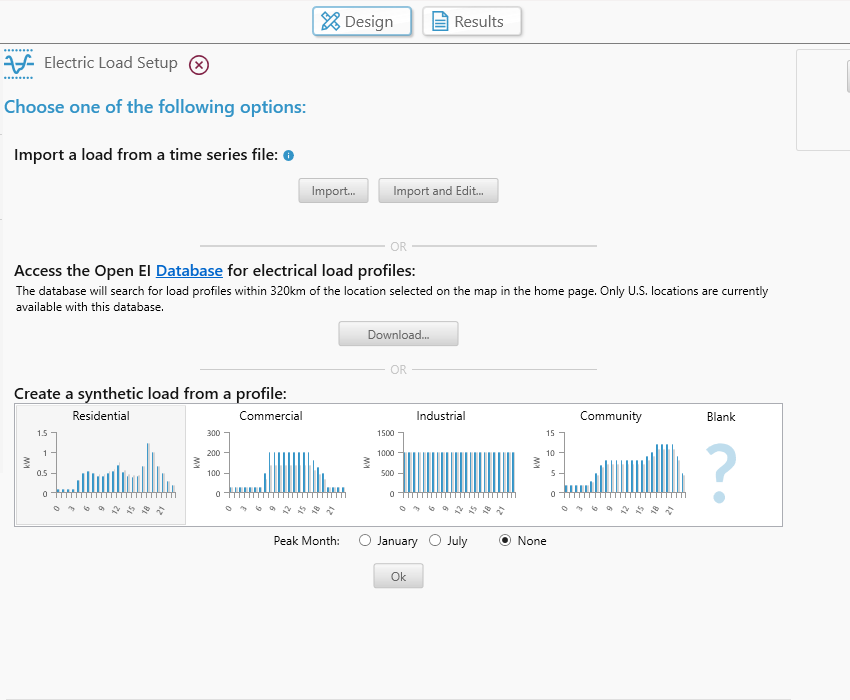
You may specify an electric load by choosing one of the three options:
•Importing a load from a time series file
•Download OpenEI Load Profiles
•Creating a synthetic load from a profile
After you have added a load, you may make changes on the Electric Load page. See the Load Profile section of the help.
HOMER Grid can model stand-alone systems for resiliency as well as outages that may occur throughout the year. If you are considering any outage events, you can also add a Non-critical Load.
HOMER Grid will attempt to serve both loads during normal operation, however a Non-critical load will not be served during a utility outage. The Electric Load and Non-critical load are treated identically if your model does not contain a utility outage.
Click the Remove button (red X next to the title) to remove the load from the schematic and model.
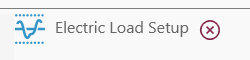
See also
