
HOMER Grid 1.9

![]()
A Utility is an organization that supplies electricity to customers. Examples of utilities in the US are Pacific Gas & Electric, Xcel Energy, and ConEdison. A utility designs several tariffs to cover different types of services and customers. It typically has different tariffs for residential and commercial customers. Each tariff is a list of rate charges and describes a particular service. Example of rates are consumption rates for summer peak periods, fixed charges, adjustment charges etc.
Clicking on the Utility tree will bring up the following options.
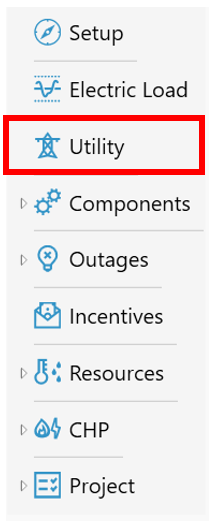
Tariff
A Tariff is a list of charges that comprise your electricity bill. Clicking on this option would allow you to add one or more tariffs to your model. To learn more about how to add a tariff click here.
