
HOMER Grid 1.9

![]()
To add a tax rate, select the Tax tab and select the “Tax Rate” button on the right.
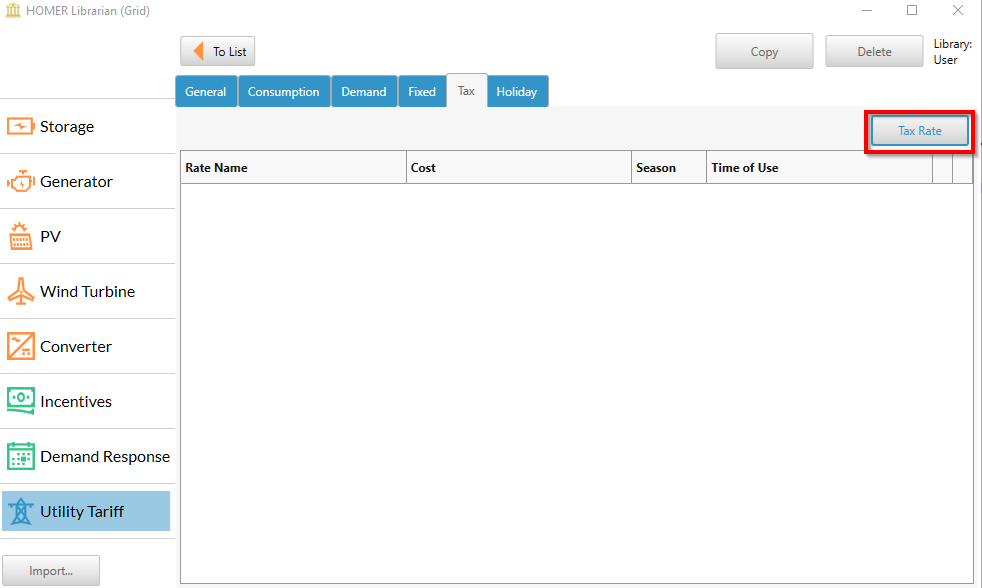
This will open the pop-up below.

To add a Tax rate to your tariff:
1. Enter the name of the Tax rate
2. Enter the %/year the customer will be charged. This will apply on total electricity bill calculated as a sum of all the charges.
3. Click OK
Note: This is a yearly rate, but it is calculated monthly (showing up as $/mo) in order to provide more granularity when looking at detailed results.
