
HOMER Grid 1.9

![]()
As of HOMER Grid v1.6, you can create and manage tariffs within your user library, just like any other component. If you have custom tariff json files which have been created by the tariff builder application, import these files into the library:
1. Open the Library Application by clicking the yellow icon in the upper right corner.
2. Within the Library Application, click ‘Import’
3. Navigate windows explorer to find your tariff .json file(s). Select your custom tariff files, and click ‘Open’
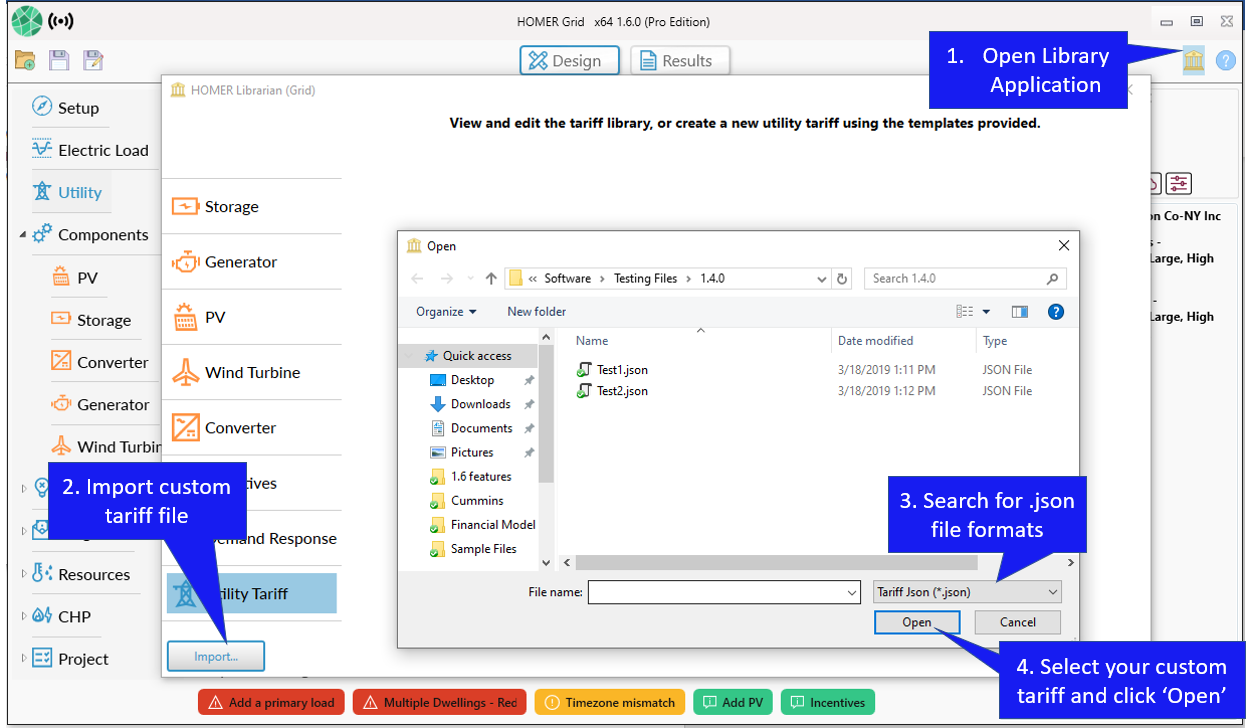
You’ll be able to see your imported tariffs (in bold) in the Library Application’s list of tariffs as shown below:
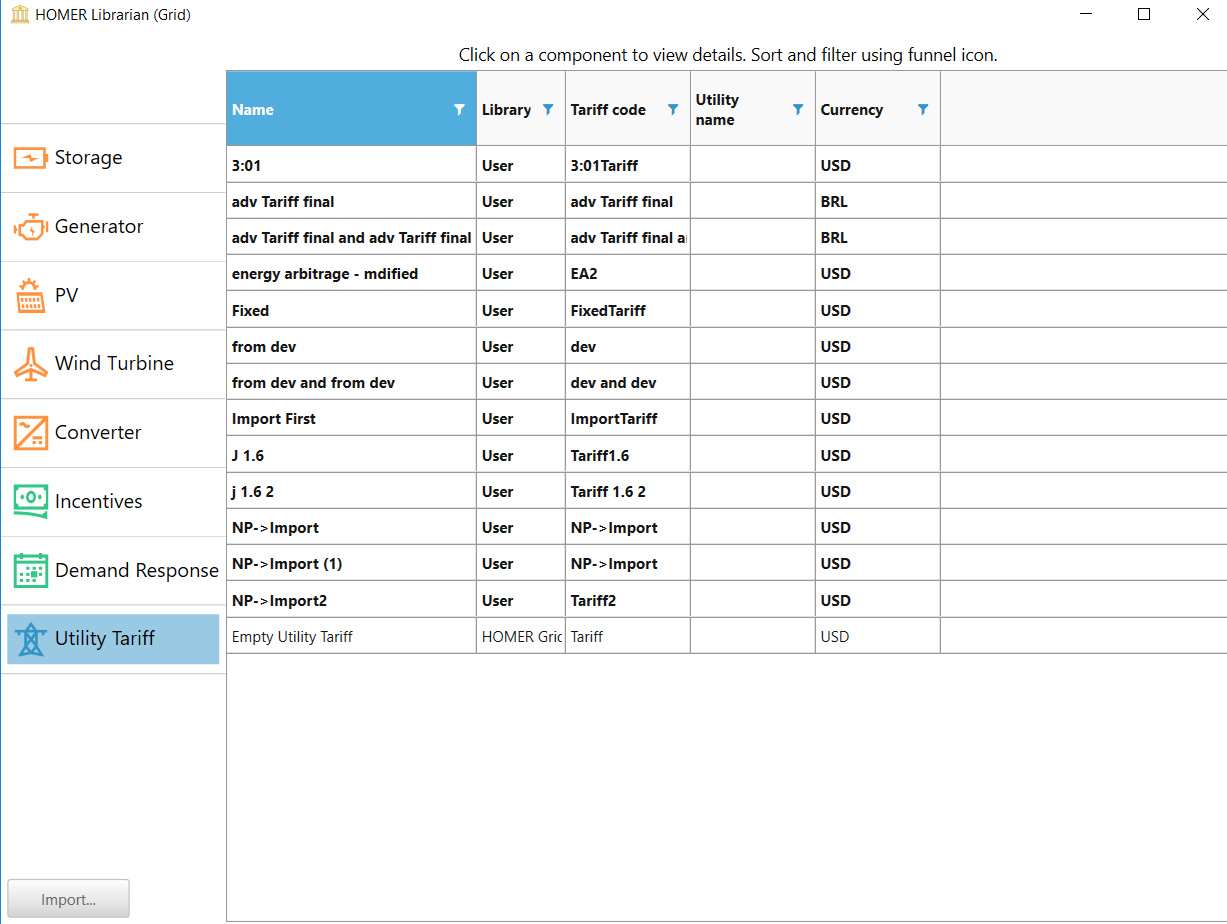
You can use your custom tariff in the HOMER Grid by 1) clicking on the utility, 2) navigating to the ‘Choose Custom Tariff’ tab, and 3) selecting your custom tariff from the drop-down options.
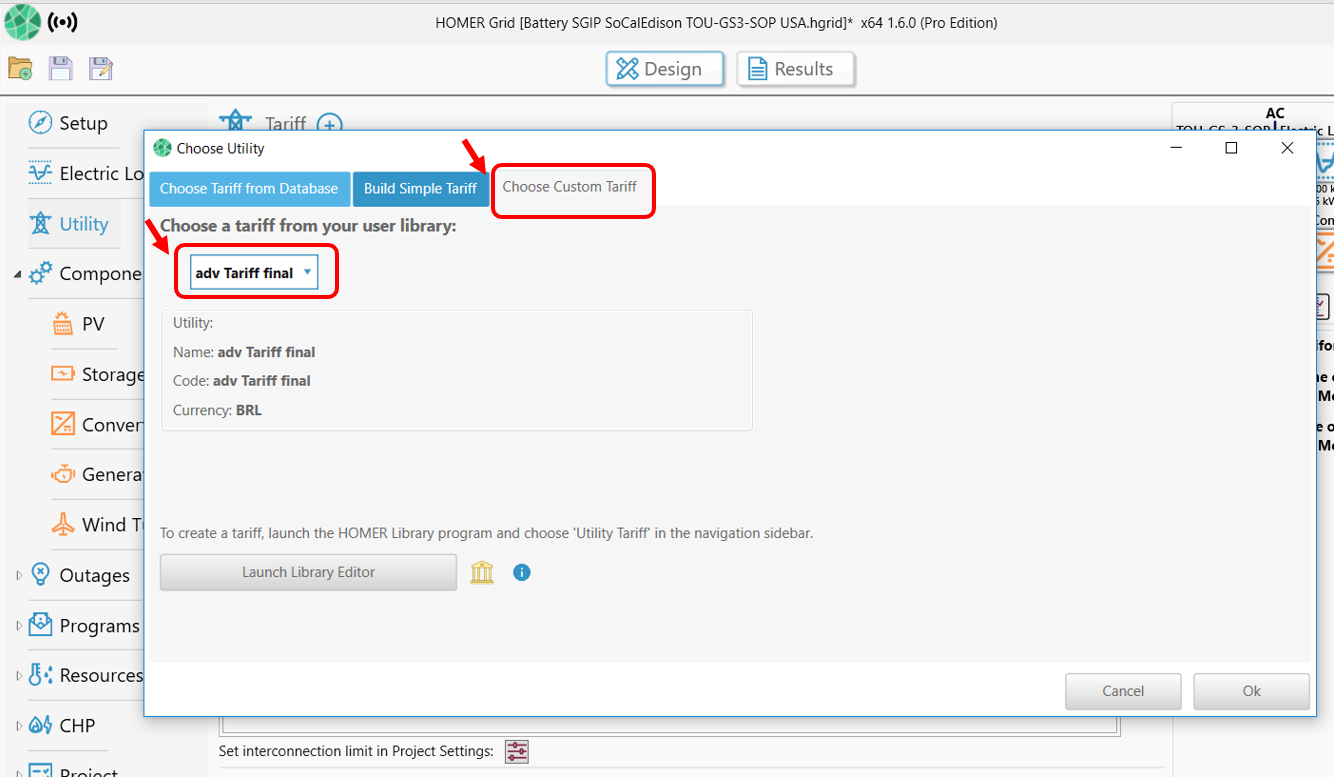
See also
